Microsoft Copilot: Your AI-Powered Assistant for Manufacturing
Imagine an intern who’s available 24/7, never takes a sick day, and remembers everything from every internal file and the worldwide web. They’re fast, efficient, and highly capable. Sure, you have to review their initial work, but they take feedback well and continually improve.
They’re also an AI-powered analytics platform: Microsoft Copilot.
MCA Connect Data Expert:
Director of Technology Innovation at MCA Connect
Connect on LinkedIn

What is Microsoft 365 Copilot?
Microsoft Copilot is your AI-powered personal productivity assistant for manufacturing. A partner that amplifies your productivity and takes the grunt work off your plate.
Copilot is similar to many generative AI models you may have seen before. Basically, you enter a prompt (using your keyboard or microphone) and the software responds with AI-generated information that you can then review, iterate, and finalize.
But Copilot is developed specifically for work tasks. So, AI can pull information from the internet as well as internal work content to build its responses… and you control what it has access to.
The result is higher efficiency, less admin and busy work on your plate, and more time to focus on the tasks that really matter.

Microsoft Copilot in Manufacturing
As your AI-powered assistant for manufacturing, tools like Microsoft Copilot are revolutionizing the industry. Here are just a few of the relevant tasks it can tackle:
- Automated note-taking (including those all-important action items), for example, during sales calls and meetings.
- Real-time feedback and communication coaching as you’re talking.
- A jumping-off point for important emails, which means more streamlined communication with stakeholders (including suppliers).
- Report, document, and email summarization. This is especially helpful when it comes to extra-long threads, like warranty claims, where Copilot can instantly extract the main points.
- Implementing your instructions. This could apply to work orders, reconciliation, and more.
So, imagine your field service tech tells Copilot about a problem with a machine, including what did or didn’t work to fix the issue. Copilot can then update the work order (noting symptoms, tasks performed, and recommendations for follow-up), categorize the incident (break-fix, preventive maintenance, or proactive maintenance), and move the work order along. All on its own. This can also be accomplished in D365 Field Services or (even more efficiently) with a custom Copilot Agent.
In addition to expediting work orders, Copilot’s functionality extends to hiring processes. By uploading candidate resumes into a SharePoint folder, you can create an agent specifically designed to answer questions based on those documents only. This allows you to ask questions like, “Who has the stronger experience in X?” or “Who has the most years doing Y?” and receive instant, precise answers, streamlining your hiring process and ensuring you select the best-fit candidates for your organization.
Many financial tasks are ripe for AI assistance. Copilot can help in automating account reconciliation, one of the most time-intensive processes for many manufacturers. This tech can manage several different systems and Enterprise Resource Planning tools (ERPs).
Microsoft Copilot in Action
Many of our clients use and love Copilot today. And I wouldn’t recommend something I don’t use myself.
One client had an issue with their chatbot receiving spam. It was eventually turned off, but someone accidentally turned it back on. Microsoft Copilot picked up on the issue and quickly fixed it… no more spam. This monitoring and continuous improvement is one key feature of Copilot.
Another client customized Copilot to answer questions about inventory in stock. Now, no matter which screen they’re using, they can ask Copilot inventory-related questions. Forget sifting through screens or constantly toggling back and forth.
Challenges with Microsoft Copilot
The largest Copilot-related struggles we see manufacturers grappling with come down to letting go of control. We, as humans, have a hard time delegating tasks… even to other humans with whom we’ve already worked. This challenge is only amplified when trusting AI’s actions.
That’s because users often don’t fully understand what Copilot is doing, or what it’s capable of until they’ve used it for a while. Like humans, AI can sometimes make mistakes.
But these aren’t reasons to write it off. Like a new (human) intern, a new Copilot is merely predicting the correct next word based on the data and training previously provided. The solution is probably more training and time to adjust.
If you were hiring a new employee, you would verify trust with that new hire, give them feedback, and watch to see how they do.
Use the same “trust but verify” approach with Copilot. This comes down to reviewing and approving AI’s suggestions initially to train it up while you build confidence in its capabilities.
User training sessions can also help with understanding, efficiency, and adoption among your team members.
Having a continuous improvement culture or having change management support can help ensure financial performance, the meeting or exceeding of goals, and even driving ROI. If you’d like support in your change management initiatives, contact us today.
Misconceptions About Microsoft Copilot
The number one misconception we hear about Copilot (and AI tools in general)? “AI is going to replace me!”
Generally, we’re not all losing our jobs. Work will certainly evolve, as Copilot automates things like admin and busywork. But this means our jobs should only get better. Not disappear completely. Think of it as automating the more repetitive tasks that you would rather not do so you can focus on the more creative, insightful, and impactful work you were hired to accomplish.
Microsoft Copilot Integration
If you’re ready to implement this AI-powered assistant for manufacturing, you’ll first want to ensure it aligns with the tools your team already uses.
So, what other programs does Copilot interface with?
As a Microsoft product, Copilot interfaces with Microsoft Power Platform as well as with Microsoft Dynamics 365 (Dataverse). Note that Microsoft products, Dynamics 365 in particular, offer an exceptional user interface, and provide included Copilots that you can turn on and extend. You can also add actions and connect data sources even when they are not plug and play.
To take their AI strategy a step further, some manufacturers choose to tack on Demand Genius, which provides AI-powered demand forecasting so you can decrease inventory costs, reduce disruption, and adapt to market shifts with confidence. This software is more specific and tailored to your business, taking an AI-first approach to demand forecasting instead of sticking to statistics only.
These tools, combined with Copilot, can provide an optimal solution for manufacturers, ultimately providing incredibly specific and accurate predictions.
Note that strategic integration is essential here, though. That’s especially true if you’re starting from a deficit. Some companies are still using Excel for almost everything.
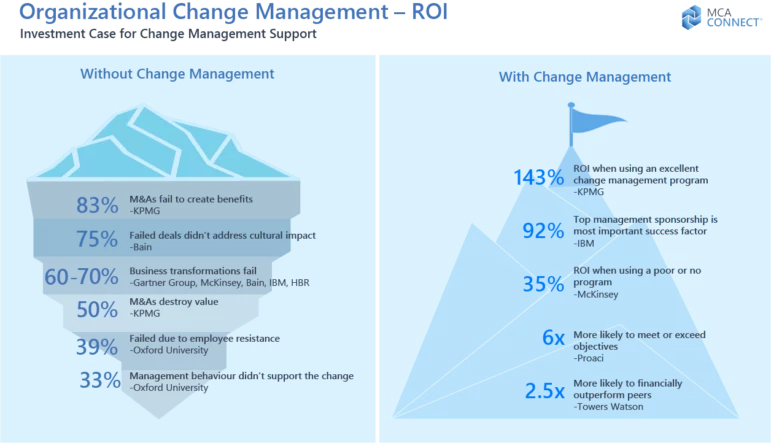
Tips for Employing Microsoft Copilot
When it comes to implementation, every business is going to have a different approach, and no company’s process is “wrong.” But, in our experience, there are a few key considerations:
Build Your Team
Form a group of enthusiasts who would like to try the latest in AI and build a cross-functional team to drive feedback and improvement. This group can discuss what out-of-the-box applications aren’t working well enough (and discuss solutions) and share what works well.
Start Slow
Turn Copilot on in just one area – one agent for one supplier, perhaps. Then, slowly add more agents and more tasks as you get more comfortable.
Prove it Out
Prove the strategy before you scale it up. What’s working? What needs to be tweaked? Address any glaring issues now.
Designate a Change Agent
Find a team member who is excited about offloading their more mundane tasks. This person will become your change agent, who cannot help but share how AI has saved him or her a lot of time and provided new insights. This champion will start to affect the culture and perspective of others around him/her, expanding Microsoft Copilot.
So you don’t need to search the internet:
Copilot acts as an assistant of sorts… helping you with what you’re doing and complying with your requests. AI agents can autonomously do work you’ve set them up to do.
For continuous improvement of the model, make sure there’s an appropriate level of AI supervision.
Remember: just like a human employee, AI has the potential to get better. But it needs to be supervised in some way. Even an AI agent needs an annual review!
For example, let’s say you make a website chatbot. At some point, a user will hit that “thumbs down” button. This is where you need to investigate.
What motivated this feedback? Was the answer incorrect? Was it correct, but not the answer the user wanted? Was there a better answer the bot could have provided? The answers to these questions can help you tweak your AI for continuous improvement. And sometimes the user has asked the bot to accomplish a task you had not considered before.
To further expand Copilot, you might also want to revisit your data strategy. The output ultimately depends on the input, so Copilot needs quality and connectivity in data to function at its best.
What You Get
Microsoft Copilot for Manufacturing
So, are you ready to bring on an AI-powered assistant for manufacturing? With some training and supervision, Microsoft Copilot could quickly become your next star performer.
Amplify your productivity and take the grunt work off your plate with Microsoft Copilot. Contact us today to see how Copilot can revolutionize your manufacturing processes.

AUTHOR
Dag Calafell
Director of Technology Innovation at MCA Connect
Dag Calafell is the Director of Technology Innovation at MCA Connect, a 15x Microsoft Partner of the Year. With over 25 years in the IT industry, Dag is passionate about helping businesses overcome manufacturing and supply chain challenges and applying technology to deliver the best value for customers and employees. Dag specializes in business analysis and process improvement and is an expert in Microsoft Dynamics 365, Data/AI, and Azure technologies.
explore more
Insights
Learn how to overcome challenges, uncover opportunities, follow best practices, and more.

Using AI For Economic Resilience: Right-Size for the Right Time
eBook/Flipbook
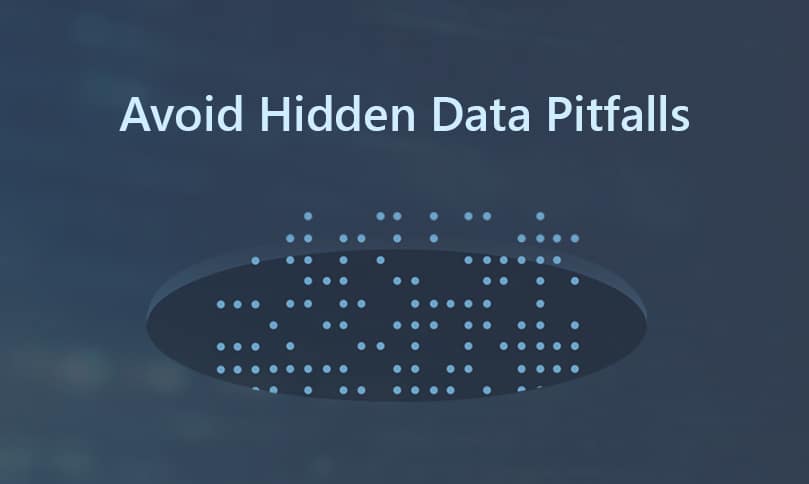
Manufacturing Checklist: Avoid Hidden Data Pitfalls
Infographic

Smarter Solutions for Smarter Demand Forecasting
Webcast

